Hello, I’m Hyun Seungmin, Nine Chronicles developer at Planetarium. Our project is not yet using Unity DOTS but we are working hard to apply it to our next project. So from now on, I will be sharing what I’ve learned in my studies.
This time, let’s have a look at DynamicBuffer<T>. We’re going to talk about setting up a dynamic buffer on an entity and using it. Although we’re starting a few steps ahead for our very first DOTS article, I think you can catch on right away by following this piece because the skipped portion isn’t that substantial.
This article refers to the Unity Official Docs and the tutorial video.
Dev Environment
- Unity
- 2019.3.12f1
com.unity.entities- 0.10.0-preview.6
IBufferElementData Implementation
Just as components that are added to an entity must implement the IComponentData Interface, DynamicBuffer<T> must also implement the IBufferElementData Interface.
I’ve created an
IntBufferElementstructure that implementsIBufferElementData. It’s format is similar toIComponentData, right?using Unity.Entities; namespace DOTS_DynamicBuffer { public struct IntBufferElement : IBufferElementData { public int Value; } }
Using EntityManager.AddBuffer<T>()
Just like adding a component to an entity, we need to use EntityManager when adding buffers. Below, I’ve written a component called PlayModeTest that will be added to game objects and with that, let’s check the Entity Debugger in play mode.
Let’s add an
IntBufferElementbuffer to the entity and put some values in it.using UnityEngine; using Unity.Entities; namespace DOTS_DynamicBuffer { public class PlayModeTest : MonoBehaviour { private void Awake() { var entityManager = World.DefaultGameObjectInjectionWorld.EntityManager; var entity = entityManager.CreateEntity(); var dynamicBuffer = entityManager.AddBuffer<IntBufferElement>(entity); dynamicBuffer.Add(new IntBufferElement { Value = 1 }); dynamicBuffer.Add(new IntBufferElement { Value = 2 }); dynamicBuffer.Add(new IntBufferElement { Value = 3 }); } } }I’ve created DOTS_DynamicBufferScene and added the
PlayModeTestscript to a game object with the same name.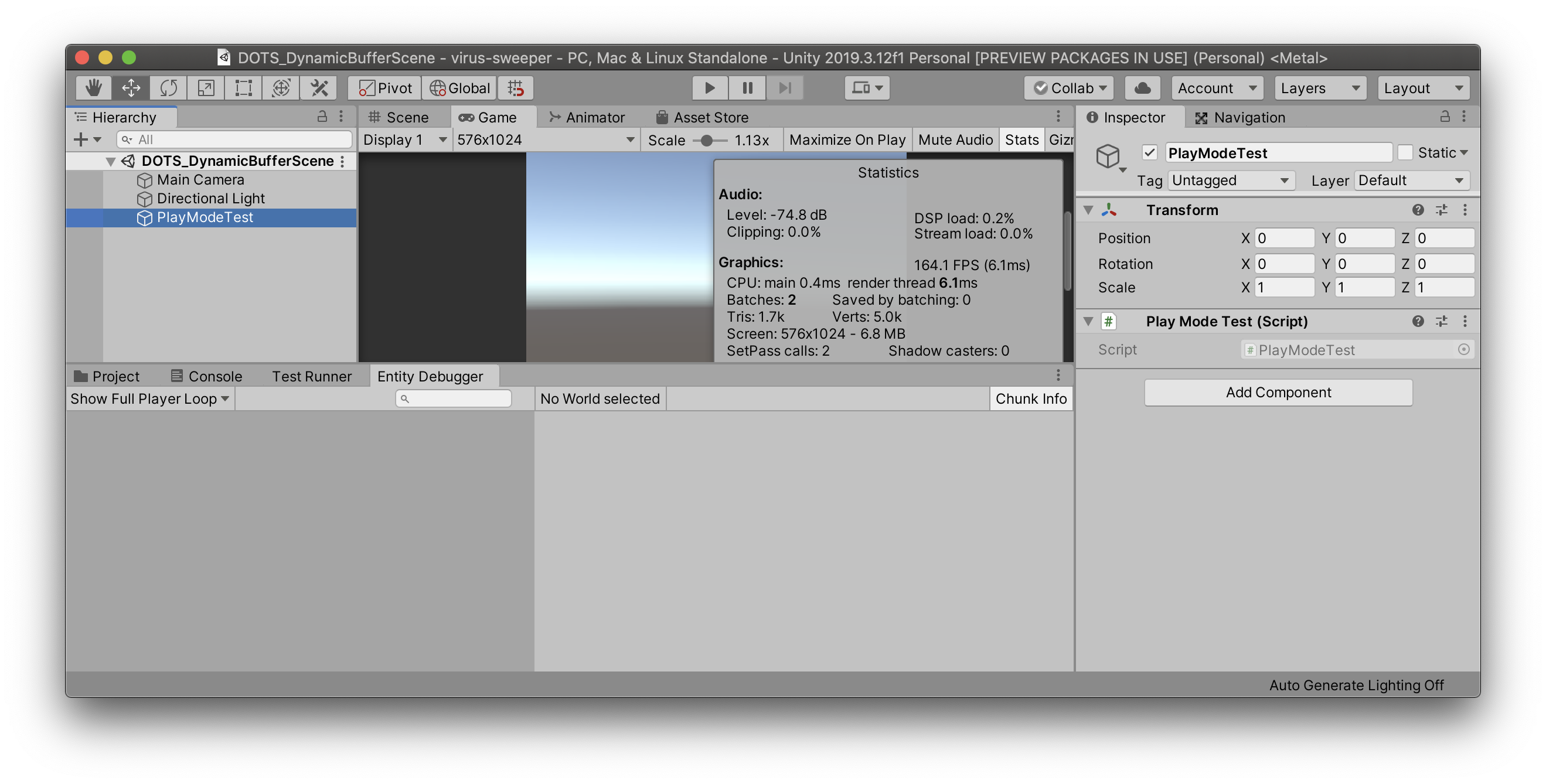
In play mode, you can check the entity created by the
PlayModeTest.Awake()method through Entity Debugger. Can you see that theIntBufferElementbuffer has three values?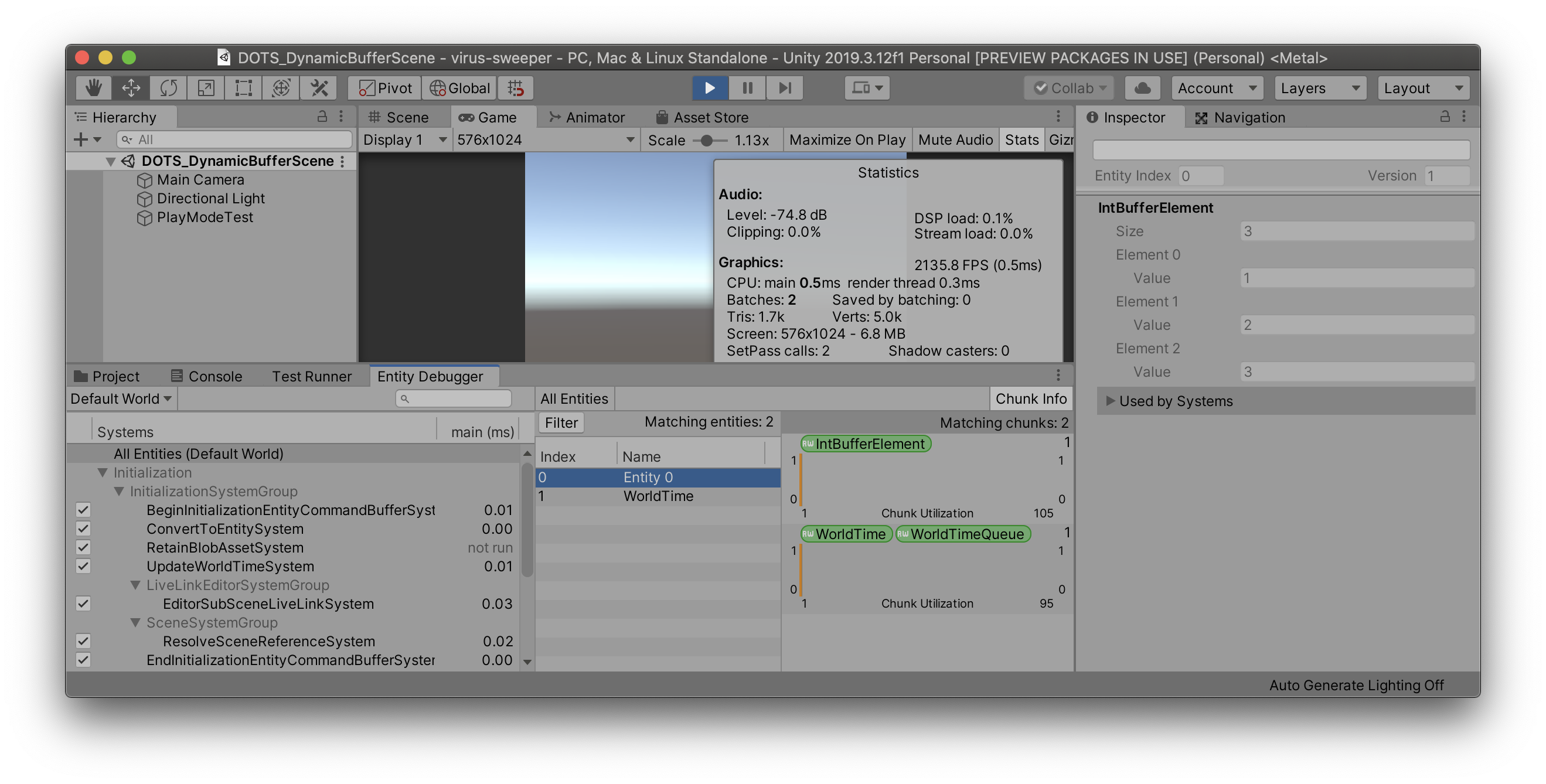
Using DynamicBuffer<T>.Reinterpret<U>()
Now let’s find out how to modify the values contained in the structure of the buffer.
I’ve used
DynamicBuffer<T>.Reinterpret<U>()Method, which is a minor modification ofPlayModeTest.Awake(). And as shown on line 12, structure that’s accessed with index values cannot be changed because it is a temporary value that is not classified as a variable. However, the values can be modified using the reinterpret method as you can see on line 14–15.private void Awake() { var entityManager = World.DefaultGameObjectInjectionWorld.EntityManager; var entity = entityManager.CreateEntity(); var dynamicBuffer = entityManager.AddBuffer<IntBufferElement>(entity); dynamicBuffer.Add(new IntBufferElement {Value = 1}); dynamicBuffer.Add(new IntBufferElement {Value = 2}); dynamicBuffer.Add(new IntBufferElement {Value = 3}); // ERROR: Indexer access returns temporary value. // Cannot modify struct member when accessed struct is not classified as a variable // dynamicBuffer[0].Value *= 10; var intDynamicBuffer = dynamicBuffer.Reinterpret<int>(); intDynamicBuffer[0] *= 10; }Let’s check the play mode to see if the value has changed. Great! So our takeaway is that the buffer’s value changed despite not putting in the value of
intDynamicBuffer[0]back intodynamicBuffer[0].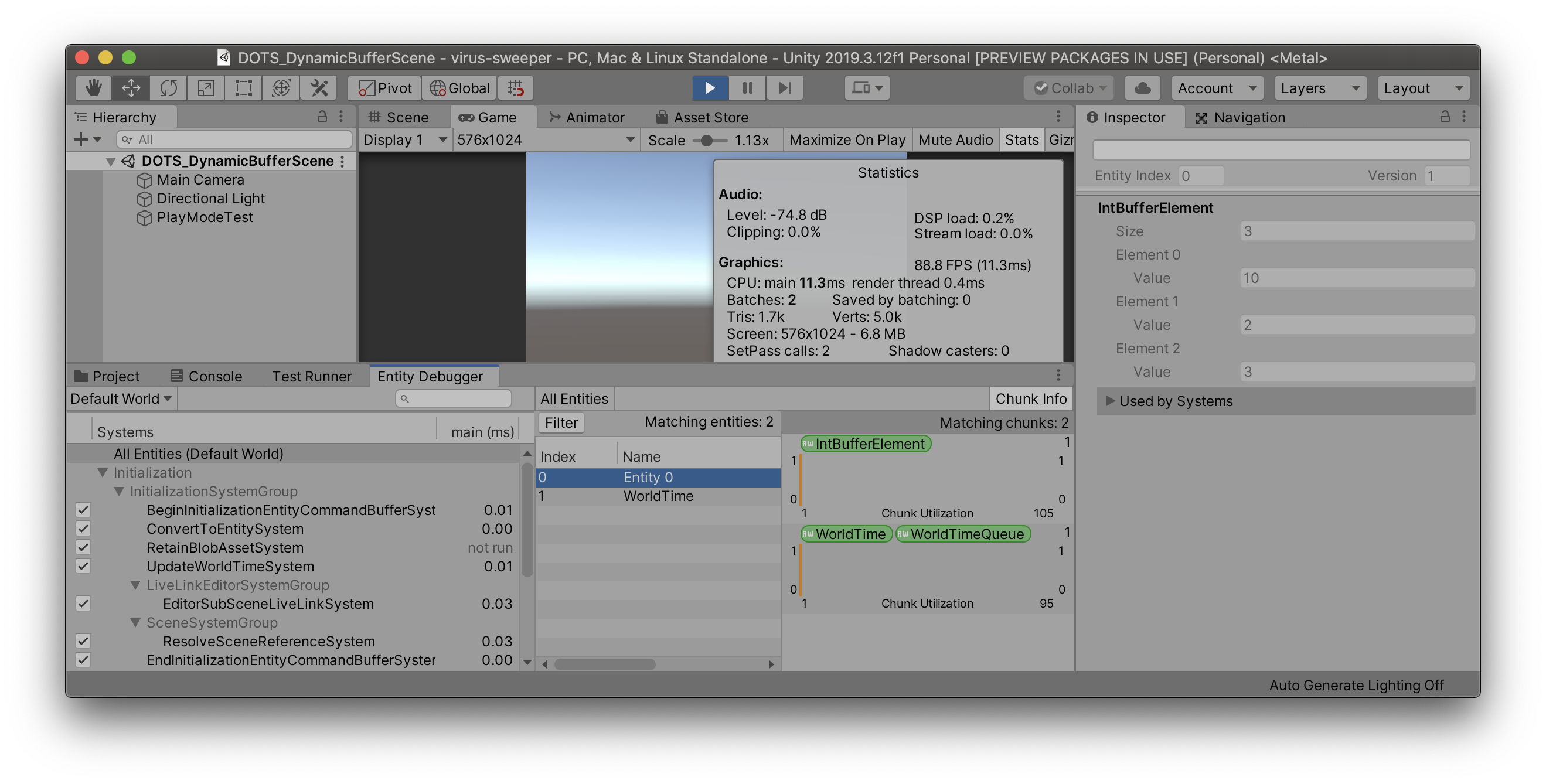
Using EntityManager.GetBuffer<T>()
We also need a way to access the buffer on the entity.
I’ve modified the
PlayModeTestclass. And I’ve changed the value by importing the entity generated by theAwake()method and the buffer added to it using theStart()method.public class PlayModeTest : MonoBehaviour { private Entity _entity; private void Awake() { var entityManager = World.DefaultGameObjectInjectionWorld.EntityManager; _entity = entityManager.CreateEntity(); var dynamicBuffer = entityManager.AddBuffer<IntBufferElement>(_entity); dynamicBuffer.Add(new IntBufferElement { Value = 1 }); dynamicBuffer.Add(new IntBufferElement { Value = 2 }); dynamicBuffer.Add(new IntBufferElement { Value = 3 }); // ERROR: Indexer access returns temporary value. // Cannot modify struct member when accessed struct is not classified as a variable // dynamicBuffer[0].Value *= 10; var intDynamicBuffer = dynamicBuffer.Reinterpret<int>(); intDynamicBuffer[0] *= 10; } private void Start() { var entityManger = World.DefaultGameObjectInjectionWorld.EntityManager; var dynamicBuffer = entityManger.GetBuffer<IntBufferElement>(_entity); var intDynamicBuffer = dynamicBuffer.Reinterpret<int>(); for (var i = 0; i < intDynamicBuffer.Length; i++) { intDynamicBuffer[i]++; } } }Let’s check if it works well. All values in the buffer have increased by one!
Reinterpret<T>()is fascinating.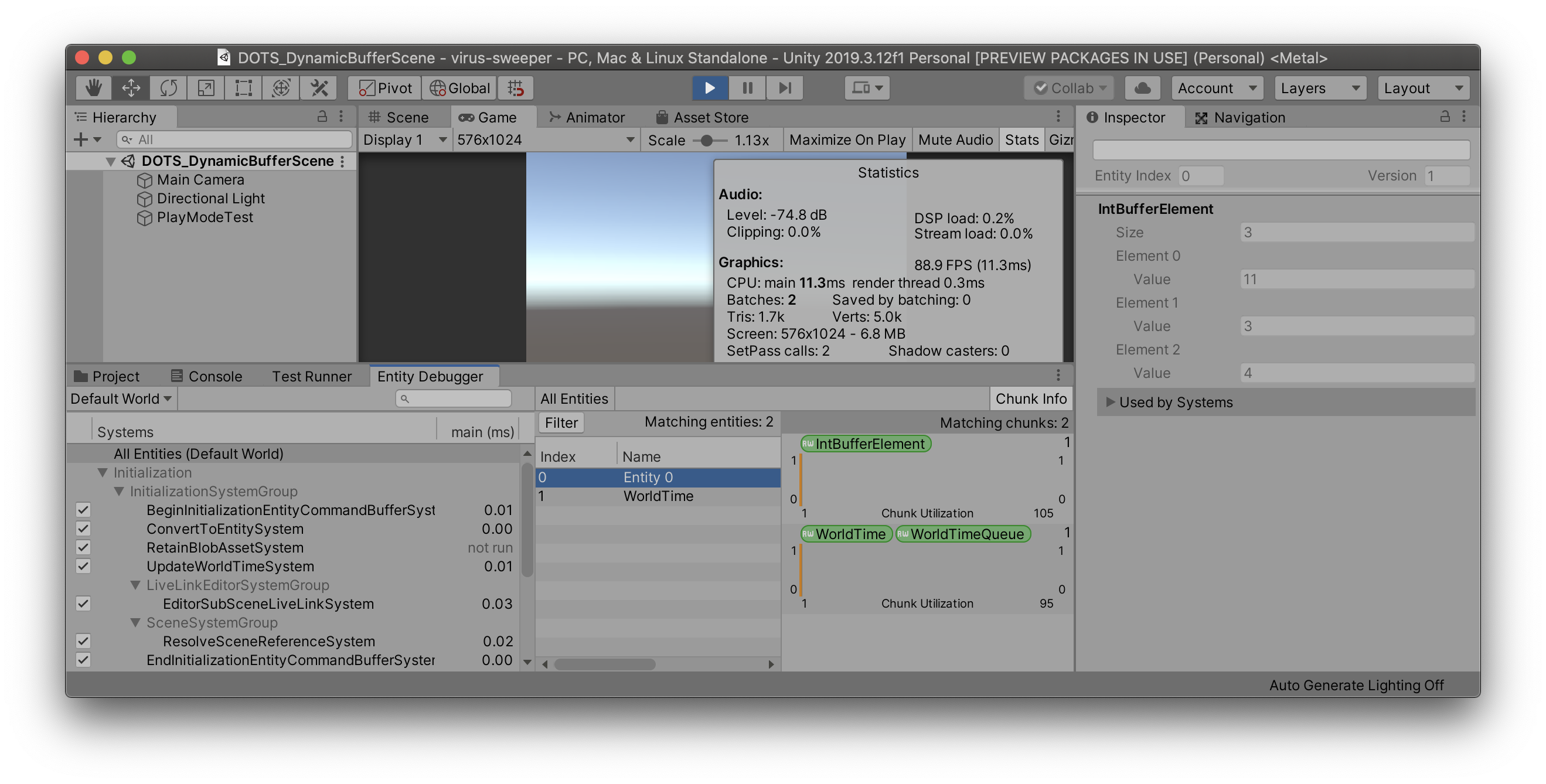
Authoring
GenerateAuthoringComponentAttribute allows you to add Authoring Component to a game object to make an entity. IBufferElementData can use the same method.
Let’s modify
IntBufferElementand applyGenerateAuthoringComponentAttribute.[GenerateAuthoringComponent] public struct IntBufferElement : IBufferElementData { public int Value; }And I’ve added
IntBufferElementAuthoringcomponent that was automatically generated by modifying Scene and added value to the game object. I’ve also addedConvertToEntitycomponent to make the game object into an entity.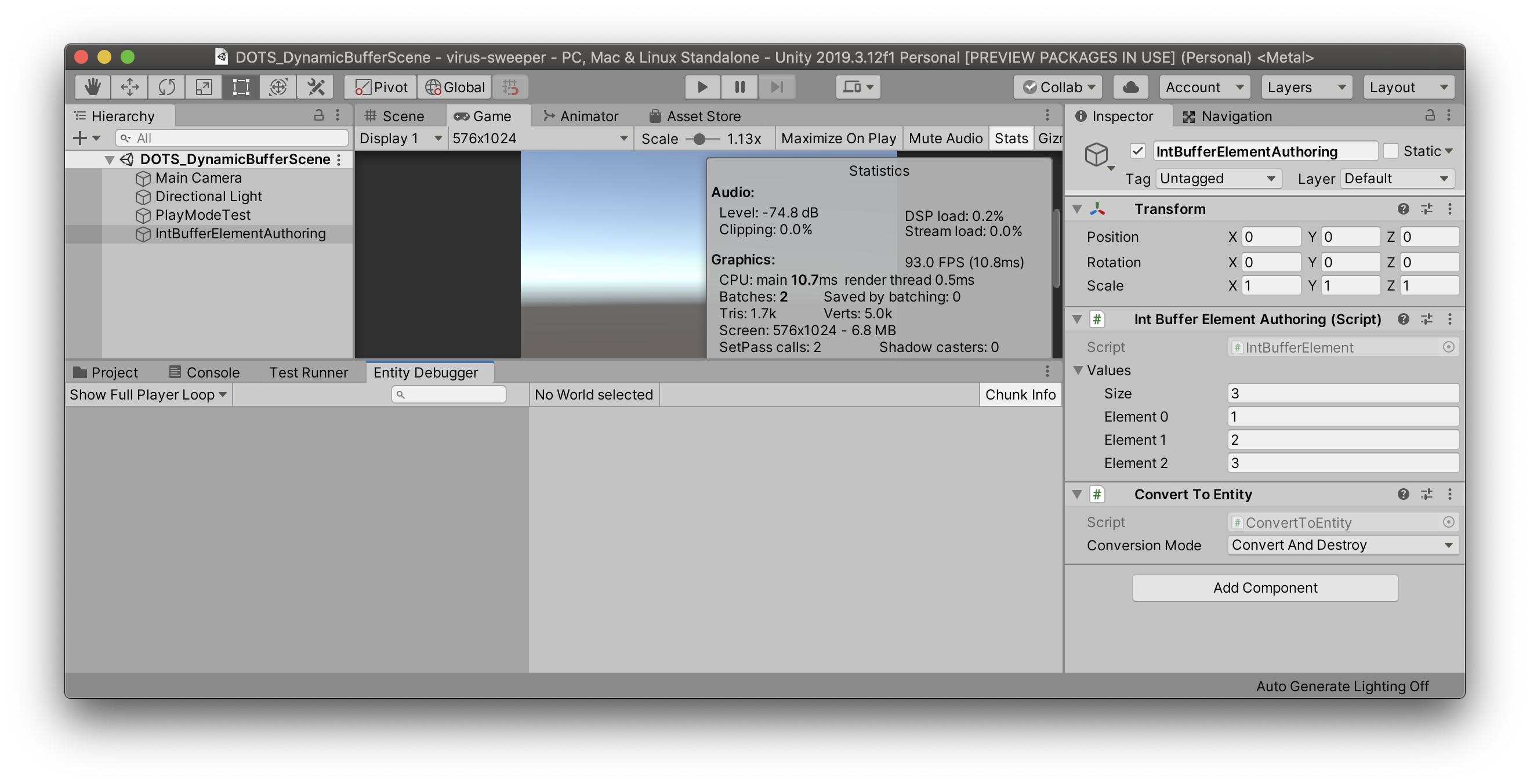
The Entity Debugger shows that an entity with the same name is created as a game object with Authoring components.
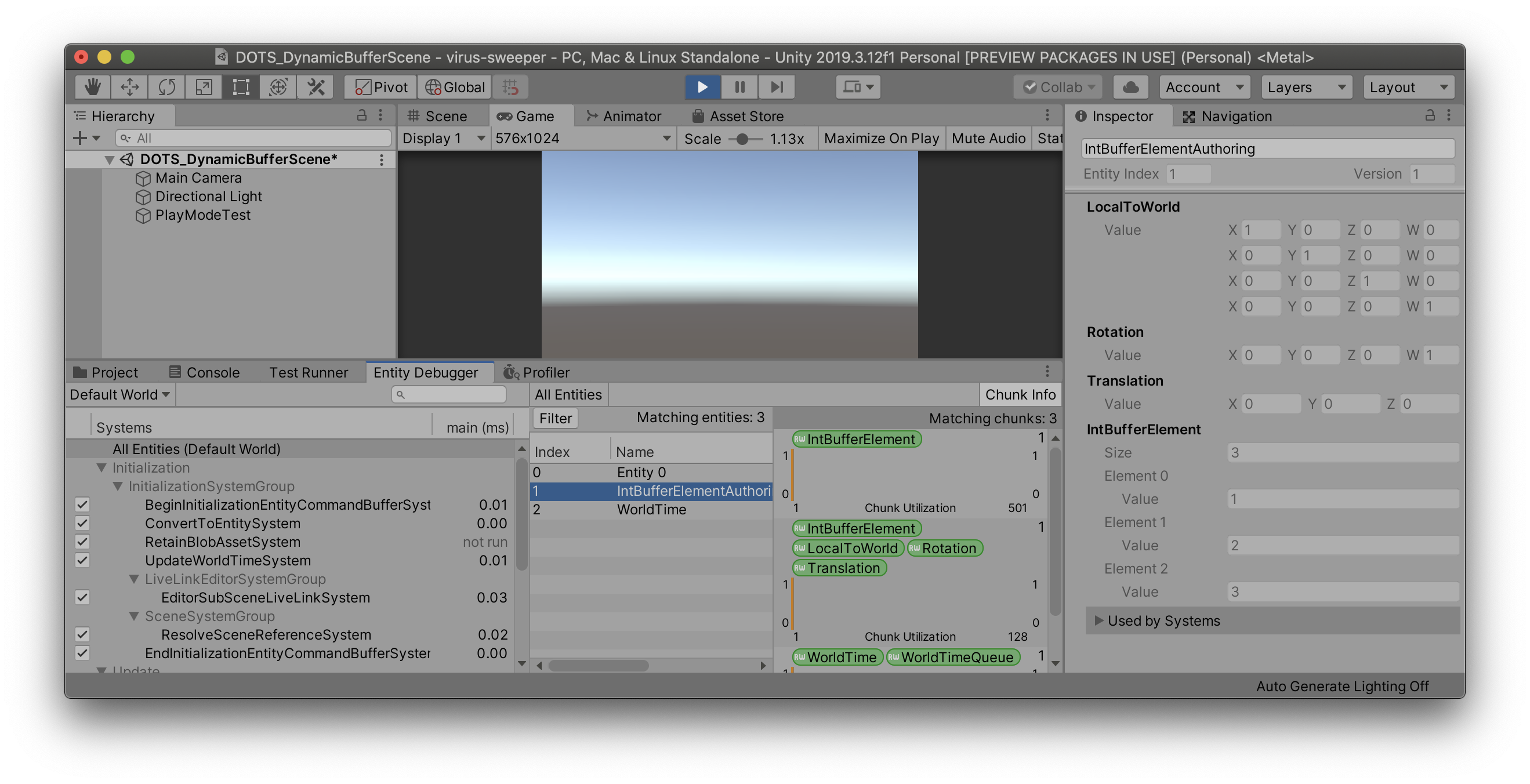
For our next step, let’s write
UnitTag,PlayerTagandEnemyTagcomponents and add anIntBufferElementbuffer to the entity that includes each component.using Unity.Entities; namespace DOTS_DynamicBuffer { [GenerateAuthoringComponent] public struct UnitTag : IComponentData { } [GenerateAuthoringComponent] public struct PlayerTag : IComponentData { } [GenerateAuthoringComponent] public struct EnemyTag : IComponentData { } }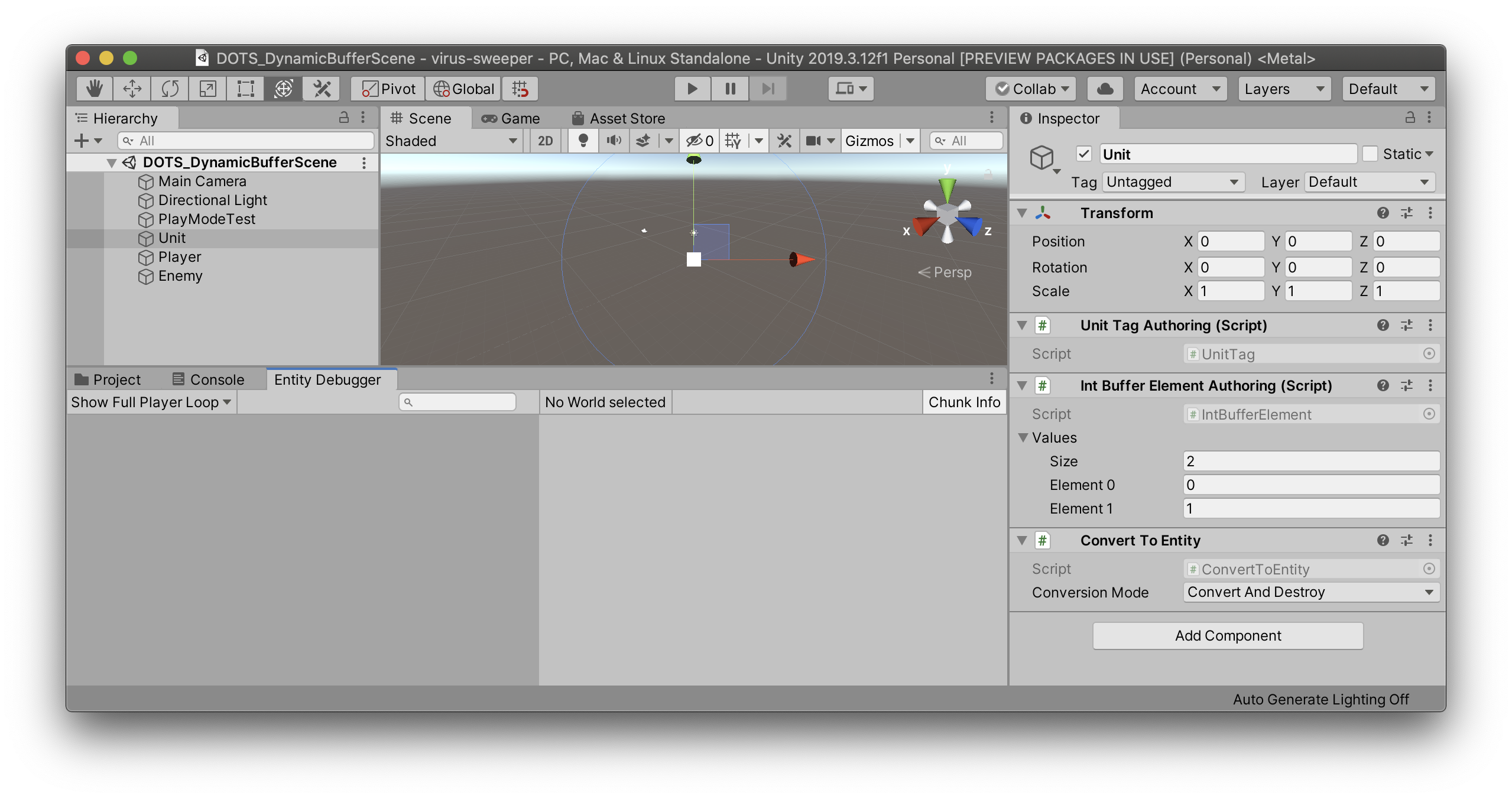
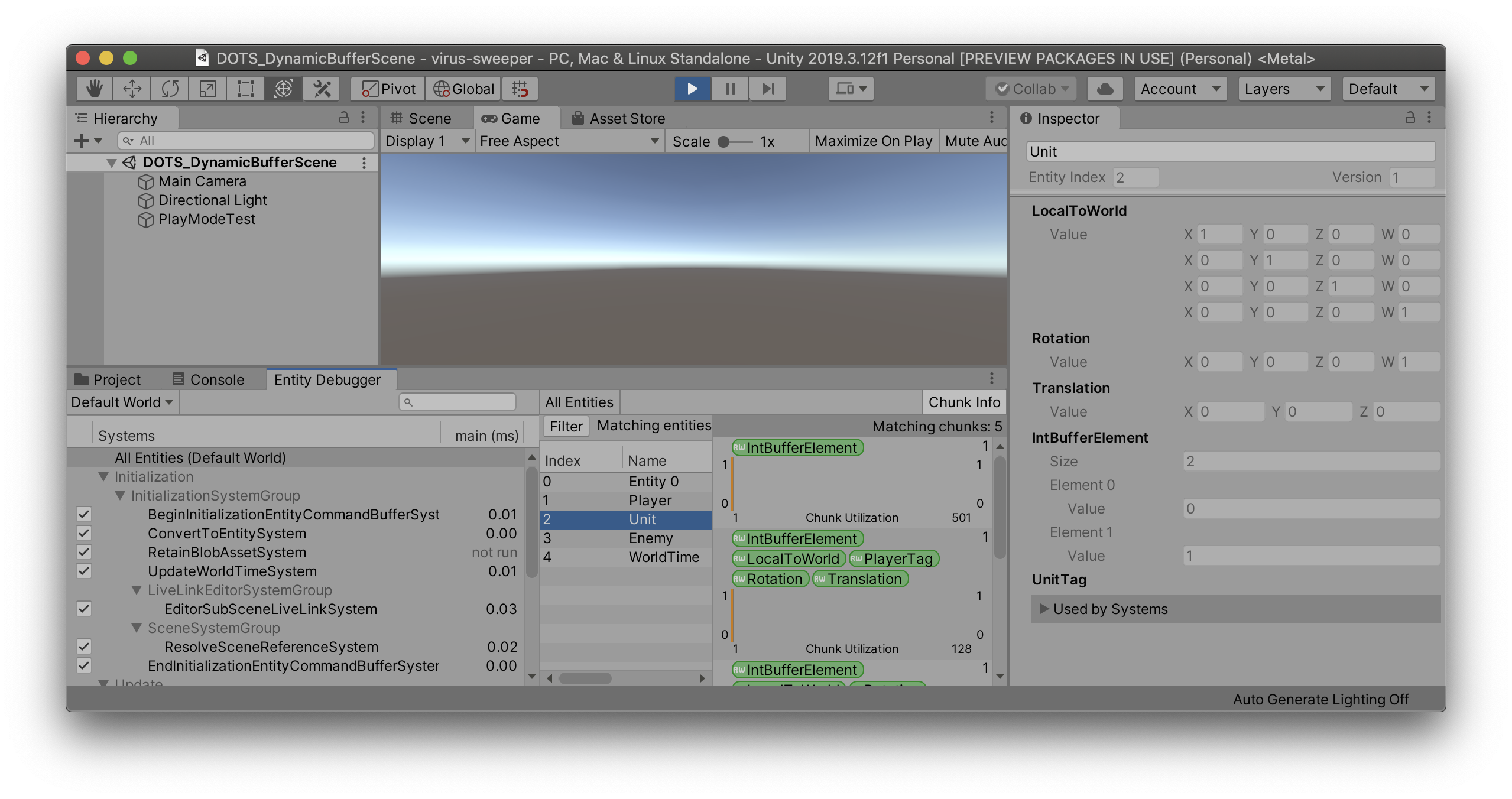
Using the DynamicBuffer in ComponentSystem
Now, let’s access the entity’s IntBufferElement DynamicBuffer that includes the UnitTag component by creating a system that inherits ComponentSystem.
I’ve written a
TestBufferFromEntitySystem. This logic changes the value by accessing an entity’sIntBufferElementtypeDynamicBufferthat includesUnitTag. Implementing this like on line 20 doesn’t work, so refer to line 23–28. And of course, we can also useReinterpret<T>().using Unity.Entities; namespace DOTS_DynamicBuffer { public class TestBufferFromEntitySystem : ComponentSystem { protected override void OnUpdate() { var bufferFromEntity = GetBufferFromEntity<IntBufferElement>(); Entities .WithAll<UnitTag>() .ForEach(entity => { if (bufferFromEntity.Exists(entity)) { var dynamicBufferFromUnitTag = bufferFromEntity[entity]; foreach (var intBufferElement in dynamicBufferFromUnitTag) { // Foreach iteration variable 'intBufferElement' is immutable. // Cannot modify struct member when accessed struct is not classified as a variable // intBufferElement.Value++; } for (var i = 0; i < dynamicBufferFromUnitTag.Length; i++) { var intBufferElement = dynamicBufferFromUnitTag[i]; intBufferElement.Value++; dynamicBufferFromUnitTag[i] = intBufferElement; } } }); } } }If you look at Entity Debugger in play mode, you can see that the value of
UnitTagcomponent including entity’sIntBufferElementDynamicBufferchanges.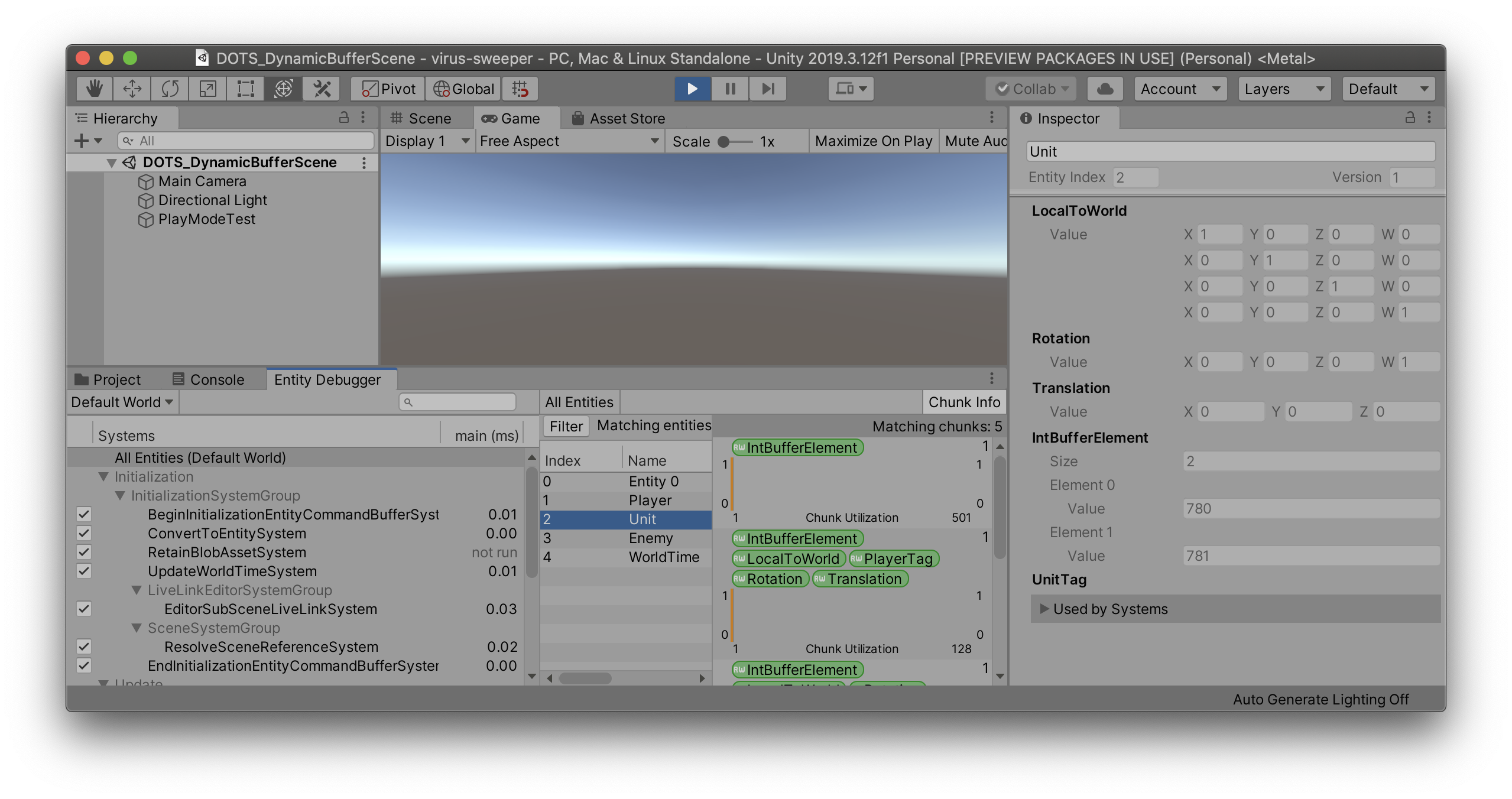
Using the DynamicBuffer in JobComponentSystem
Let’s create a system that inherits JobComponentSystem and try to access IntBufferElement DynamicBuffer of an entity that includes the PlayerTag component.
I’ve written a
TestBufferFromEntityJobSystem. This logic changes the value by accessingIntBufferElementtypeDynamicBufferof entities that includePlayerTag. This time I triedReinterpret<T>().using Unity.Entities; using Unity.Jobs; namespace DOTS_DynamicBuffer { public class TestBufferFromEntityJobSystem : JobComponentSystem { protected override JobHandle OnUpdate(JobHandle inputDeps) { return Entities .WithAll<PlayerTag>() .ForEach((ref DynamicBuffer<IntBufferElement> dynamicBuffer) => { var intDynamicBuffer = dynamicBuffer.Reinterpret<int>(); for (var i = 0; i < intDynamicBuffer.Length; i++) { intDynamicBuffer[i]++; } }) .Schedule(inputDeps); } } }It’s working! The value is increasing just like we wanted.
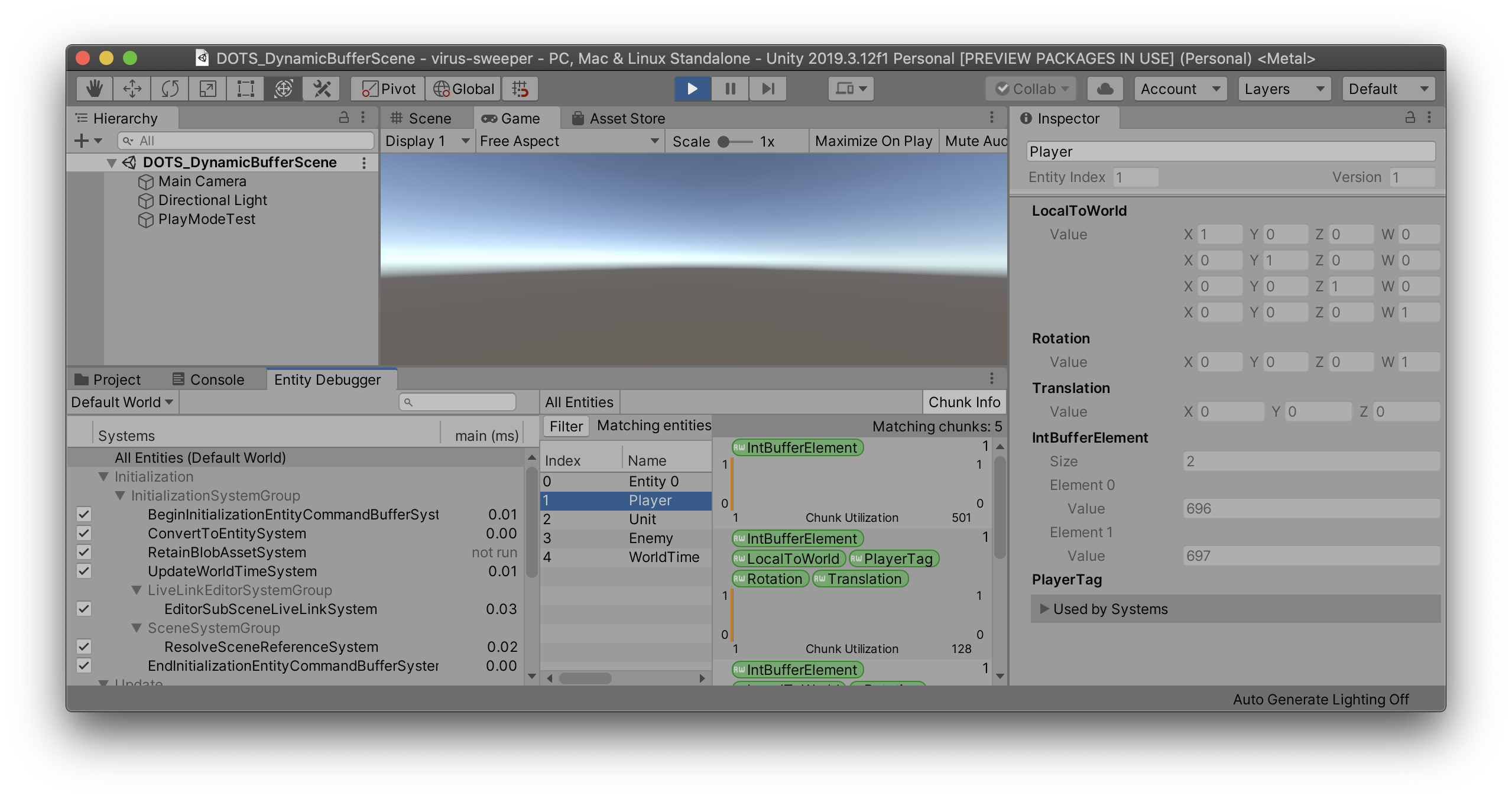
Additional Tips
InternalBufferCapacityAttribute
Since entities are generally included in chunks, applying InternalBufferCapacityAttribute to a structure that implements IBufferElementData can specify the maximum number of elements that can exist in chunks. When the elements go over the specified limit, the buffer movers over to the heap memory. Of course, you can access the buffer through DynamicBuffer API as well.
Here, I’ve set the number of elements to two.
// InternalBufferCapacity specifies how many elements a buffer can have before // the buffer storage is moved outside the chunk. [InternalBufferCapacity(2)] [GenerateAuthoringComponent] public struct IntBufferElement : IBufferElementData { public int Value; }And to hold tests in the same chunk, I’ve copied two more
Enemygame objects that includesEnemyTag.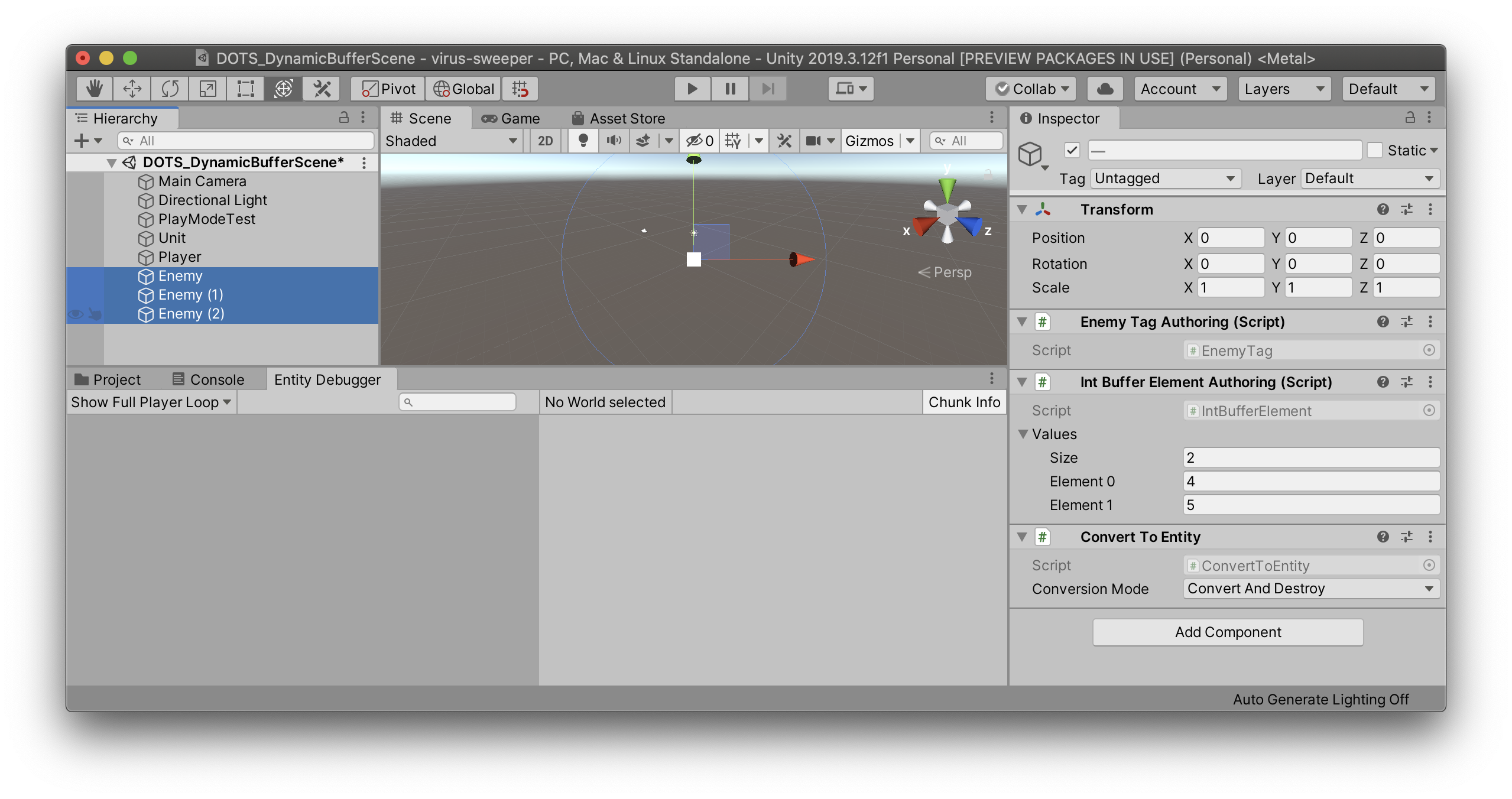
Let’s check the Entity Debugger. But it looks like
IntBufferElementis still in the chunk. This may be for convenience even though the buffer has been moved to the heap memory.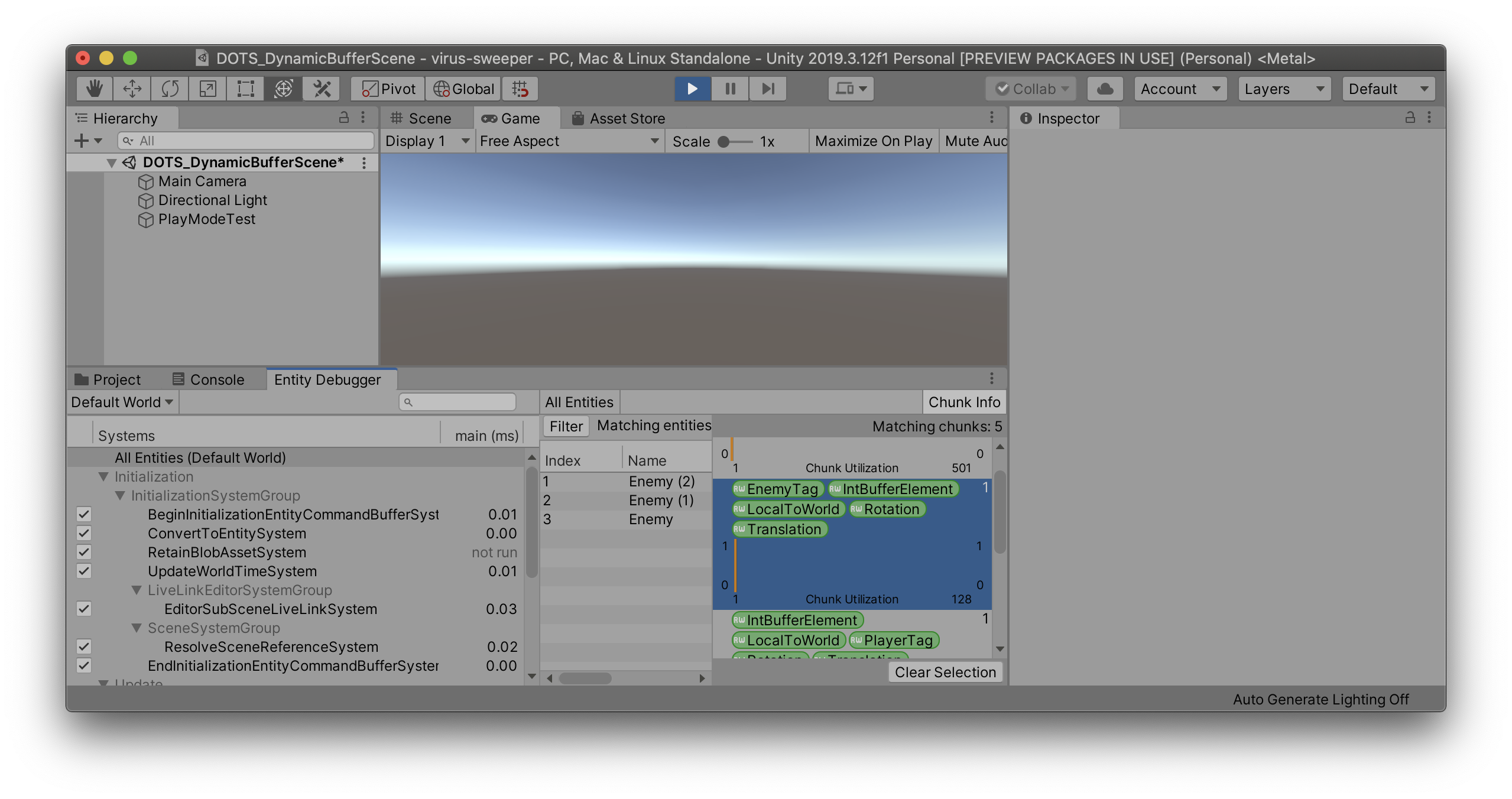
implicit Operator
We can also write our code this way for convenience.
using Unity.Entities;
namespace DOTS_DynamicBuffer
{
// InternalBufferCapacity specifies how many elements a buffer can have before
// the buffer storage is moved outside the chunk.
[InternalBufferCapacity(2)]
[GenerateAuthoringComponent]
public struct IntBufferElement : IBufferElementData
{
public int Value;
// The following implicit conversions are optional, but can be convenient.
public static implicit operator int(IntBufferElement e)
{
return e.Value;
}
public static implicit operator IntBufferElement(int e)
{
return new IntBufferElement { Value = e };
}
}
}
Closing
Today, we took a quick look at IBufferElementData and DynamicBuffer<T>.
You’ve probably heard a lot about object pooling when you’re making games. Since creating single-use objects is basically the same as creating garbage, pooling and reusing them can reduce frequent garbage collection and manage instance creation timing, which ultimately creates a smoother game.
Next time, let’s find out how to apply this feature and compare the before and after to see how much improvement you can get.